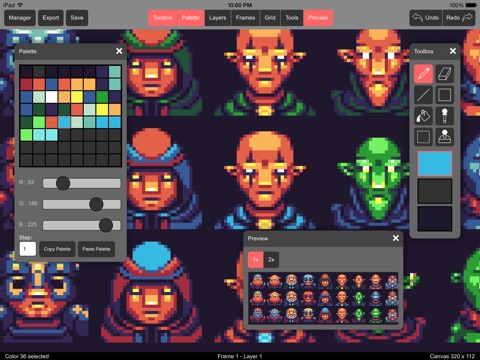Pixartu app for iPhone and iPad
Developer: Andrew Jeffreys
First release : 07 Aug 2015
App size: 2.12 Mb
Pixartu is a brand new pixel art app for iPad. Developed out of the wish for a better pixel art app for mobile devices, Pixartu contains many features only found on Desktop applications.
Designed for touch
- Interface designed specifically for touch screens
- 2 finger pinch to zoom canvas
- 3 finger swipe to pan
- Configurable UI, simply drag windows around the screen
Multiple Layers
- Create multiple layers
- Reposition layers
- Show / hide layers
- Rename layers
- Merge layers
Multiple levels of Undo / Redo
- Grid
- Configurable grid overlay
- Define width and height of grid cells
- Turn grid on and off
Preview
- Preview window showing entire canvas
- Selectable 1x or 2x preview zoom
- Preview updates in real-time
Frames
- Multiple frames for animation
Indexed color palette
- Configurable palette with your choice of size
- Indexed color palette, Ideal for pixel art
- Each palette entry can be set an RGB value
- Selectable RGB slider step values
- Copy and paste palettes between projects
- Adjust RGB resolution of palette using posterize features
- Optimize palette - automatically consolidate duplicate colors
Toolbox
- Draw
- Eraser
- Line
- Box
- Fill
- Color picker
- Select
- Paste
Selection
- Cut and Copy to clipboard
- Paste from clipboard
- Rotate
- Horizontal flip
- Vertical flip
Import / Export
- Import image from device camera roll
- Imported images automatically quantized for indexed palette
- Export canvas as PNG to device or send via email
- Export image and palette data via email for programmers
- Export pattern design for fuse beads or cross stitch